
We are proud to announce that our TERES I laptop is complete. We have assembled units and now working on the software.
The building instructions are uploaded here and you can see that it’s pretty easy to build one yourself.
This weekend in Bruxell at FOSDEM we will have table in Hall AW where every one could touch and play with the very first built laptops.
All spare parts are uploaded at the web.
Hardware CAD files and Linux build scripts are on GitHub. TERES I is completely designed with KiCAD FOSS so everyone can download and learn, study, edit, modify.
Hardwarewise everything is OK and works, the software need some care to be completed, power supply management, Linux distribution, and few more details need attention, but we hope everything to be complete till Friday!
Feb 01, 2017 @ 19:02:02
Awesome!
…and at a nice price tag!
Looking forward to it being in stock.
Feb 01, 2017 @ 19:11:53
Awesome! 😀
Will it be possible (later) to order a blank keyboard?
Feb 02, 2017 @ 09:11:15
Is this what your are looking for:
https://www.olimex.com/Products/DIY%20Laptop/SPARE%20PARTS/TERES-006-Keyboard/
Feb 02, 2017 @ 11:14:32
Yes, but without the engraving. I’d like the keycaps to remain blank, so I can engrave a custom layout.
Feb 02, 2017 @ 13:09:55
I believe this is the way they come from the manufacturer (i.e. currently the laptop will support only this keyboad layout).
Feb 01, 2017 @ 20:01:52
Finally, looks pretty neat 🙂 Hope this is a success so you can work on next models with more RAM and flash 🙂
Is there a way to power-off the WiFi+BT part hardwarely (available as a jumper or something?).
P.s. There seems to be something wrong with the (visual) formatting of the PDF file with the instructions – way too many blank pages and whitespace.
Feb 02, 2017 @ 09:00:18
Libre Office didn’t generate the PDF well, now fixed, thanks!
WIFI/BT hardware on off will require external switch, for the moment module is enabled/disabled by the software only
we are looking for option for more eMMC Flash on board, but the cheaper solution (as on most phones/tablets) will be to use big external microSD card
Feb 01, 2017 @ 20:16:59
Do you have more details on the module strategy? Will you define a standard header interface ala shields and hats for others to design modules? How much room is left in the enclosure 🙂
Feb 02, 2017 @ 09:01:33
still searching for the proper low profile (3-4mm) docking connector! But if you look at the build instructions, A64 board has extra connector which now is not connected anywhere but has lot of signals to connect to FPGA add on board
Feb 01, 2017 @ 20:57:28
Another thought – it would be perfect to put a small screwdriver (matching the screws) in the kit 😉
Feb 02, 2017 @ 09:00:29
great idea 🙂
Feb 01, 2017 @ 22:23:23
What kinds of micro sd cards does it support?
Feb 02, 2017 @ 09:00:53
we don’t have anything above 32GB to try
Feb 02, 2017 @ 16:01:20
A64’s MMC controller is successfully tested with up to 128GB cards (applies to all more recent Allwinner SoCs too, A20 is confirmed to work with up to 64GB but since exceeding 32GB — maximum with SDHC standard — means supporting SDXC I would assume 128GB or even larger capacities would work there too).
Please be aware that random IO performance is more important than sequential performance, that 128GB cards are slower than 32/64 GB cards (no idea why), that SD card with both high capacity and low price are most likely counterfeit and that there is some knowledge collected which cards to choose (at least from a performance PoV): https://forum.armbian.com/index.php/topic/954-sd-card-performance/
Feb 02, 2017 @ 01:38:10
Is the software completely Free Software or are there proprietary blobs involved? Also, one reads things about overheating issues with various 64-bit Allwinner SoCs, with frequency throttling being suggested as a “solution”. Have these problems been addressed?
Feb 02, 2017 @ 08:59:17
PCB1-A64 has large copper planes which effectively cool the processor, the tests so far do not show the temperature to exceed 35C under normal use, we have thermal monitoring enabled at the desktop, but even if there are such problems they easily could be solved. If you look at the build instructions you will see big metal plate on the keyboard part which can be thermally connected with small 20x20mm thermoconductive adhesive tape under the processor, so heating here is not issue.
Feb 02, 2017 @ 09:13:09
You can look at the Linux build scripts at Github and address your software related questions to Linux-Sunxi developers who work on Allwinner devices Linux support, as we are not experts in this field. To the best of my knowledge If you need video with hardware acceleration binary blobs are unavoidable for the moment with A64, but otherwise all other hardware features have sources with no blobs.
Feb 02, 2017 @ 16:07:37
Funnily video hardware acceleration does not require proprietary blobs thanks to the work of awesome linux-sunxi community and Cedrus project. But Allwinner’s BSP kernel contains various blobs here and there (even for DRAM initialization or HDMI for example). Only latest and greatest mainline kernel runs blob free but there’s still a lot missing to be used on such a laptop device: http://linux-sunxi.org/Linux_mainlining_effort#Status_Matrix
When a new A64 device appears I always check whether Kamil is already working on it — he is: https://github.com/ayufan-pine64/u-boot-pine64/commit/657beb6f8bea22462cf39a01b51bab7f34e34f10
So Android is also an option for TERES. Congratulations BTW for finishing your first DIY laptop variant. Already looking forward to TERES-PCB2 😉
Feb 02, 2017 @ 22:33:41
More of a reply to Thomas, but WordPress doesn’t show “reply” next to his post…
The linux-sunxi wiki notes that for the A64 “boot0 is required at the moment to get U-Boot loaded”, but it isn’t clear whether the corresponding sources for boot0 working with A64 are freely available (although it seems that some sources are GPL-licensed but need a proprietary ARM compiler for building).
So, does everyone still have to combine a binary blob for boot0 with U-Boot in order to get A64-based devices to boot?
Feb 03, 2017 @ 00:28:29
@pboddie: wiki is a bit outdated here. A64 devices which make use of DDR3/DDR3L DRAM don’t need the boot0 blob with mainline u-boot… boot0 only needed with LPDDR3 DRAM at the moment: https://forum.armbian.com/index.php/topic/1917-armbian-running-on-pine64-and-other-a64h5-devices/page-9
But as far as I know currently no one looked into combining mainline u-boot with legacy kernel so in case you want to make use of the laptop feature set you have to rely on both legacy u-boot+kernel and then you deal with a lot of blobs anyway 😉
Feb 02, 2017 @ 07:46:45
Awsome , congratulations and A BIG THANKS !!!
Feb 02, 2017 @ 10:33:03
Congrats on the release! So how difficult would it be to modify the current TERES-PCB1 design for 2GB RAM and a larger eMMC (8, 16)? And if such a modification was feasible, would you also take orders for such ‘custom’ parts?
Feb 02, 2017 @ 18:15:36
For the RAM upgrade it may be not so easy, and our next focus is to add the FPGA and make TERES1 portable oscilloscope and Logic Analyzer and maybe component analyzer. For the flash amount there are pin to pin eMMC chips from Micron which are 16 and 32GB size. Unfortunately to negotiate price and delivery with Micron takes months and we can’t wait so long, we made TERES 1 with 4GB as this is what we use and have in stock. Maybe later when the big chips are available we will offer “upgrade” service, i.e. you send us your PCB1 and we replace the flash with 16/32GB for small fee.
Thus there will be no electronic waste of the complete board just new memory on it. This is the advantage to have DIY laptop you can tweak it later up to your taste 🙂
Anyway the cheapest and fastest solution to add more Flash is microSD card you can’t beat 128GB micro SD price which is sold in millions and available in every PC shop.
Feb 02, 2017 @ 20:27:02
What’s the issue with RAM upgrade? Aren’t the 8Gb chips drop-in replace compatible?
Feb 02, 2017 @ 12:04:09
Congratulations! I can’t wait to order one! It looks great and if the quality is like the Olinuxino boards it’s gonna last forever.
Feb 02, 2017 @ 12:58:04
Is there a plan to increase RAM? Or is it possible to add more, having a soldering station?
Feb 02, 2017 @ 13:12:23
I believe Olimex mentioned that 2GB is possible with the current PCB layout (requires higher density memory chips), not sure if they have plans for releasing such version (soon) though.
Feb 02, 2017 @ 13:14:46
Does this mean, it is possible to simply replace the ram chip?
Feb 02, 2017 @ 14:09:51
No, the chips are BGAs soldered to the PCB.
Maybe with a hot-air station and enough skills they can be replaced, but it will be far from a “simple” job for plain mortals. 🙂
Feb 02, 2017 @ 14:14:40
Replacing BGA does not seem difficult, there is even a video by Tsvetan anout A20: https://www.youtube.com/watch?v=L8EWqWj2srg . So the question is: is it possible to replace the memory chip to get 2GB ram? Or things are more intricate than this?
Feb 02, 2017 @ 13:21:33
Congrats 🙂
Will sources for AVR HID be published?
TERS-PCB5-KEYBORD looks as an interesting option for reusing other laptop keyboards
Feb 03, 2017 @ 14:26:34
replace a BGA chip means nothing if they don’t start board and show that it works…
Feb 02, 2017 @ 17:02:12
It sounds maybe silly but it would be great to upload a video introducing TERES. Not everyone can get to Bruxell…
Feb 02, 2017 @ 18:55:44
Since Olimex, Friendyelec, Pine64 and Jide Remix mini use A64 it is a shame business competition stops you all working on shared software and drivers.
Remix OS mini already has Android 5.0.1 based Remix OS , 2GB ram, 16GB storage.
Oh well
Feb 02, 2017 @ 22:30:42
in order of importance to me, from more to less important:
– i don’t see bay for hdd (mechanical one)
– i don’t see rj45 connector
– i don’t see 3rd usb port
you want to stay under 1.x kilos, and there is a trade-off for price, size, autonomy, and it is quite impossible to match so many requirements out here. Anyway this effort is a GOOD effort, under openess point of view here we are at top or near top at least.
Inside the plastic there are a lot of free space, suitable for many hacks as add hardware, i.e. usb replicator to add internal usb-sata converter for internal hdd, gps receiver, usb-lan converter and more features.
TERES-1 is a good effort, i hope the TERES-2 will came less thin with more free internal space for personal expansion/personalization. 5-6mm taller will kill noone, please STOP to think “thin is better”, leave it for faggottish iphone.
Feb 03, 2017 @ 14:53:55
A64 uses the same pins (PD8 – PD21) for both LCD and RGMII (Gbit Ethernet is A64’s fastest interface) so you get either or, asking for a mechanical HDD is most probably a joke and there is no 3rd USB port since the SoC used has only one real USB2 host port and one OTG port that is able to be configured as a real host port with an own USB PHY (2 USB2 ports max unless you play Raspberry Pi and add something like Microchip’s LAN9514 –> USB hub with lame Fast Ethernet sharing bandwidth)
Feb 03, 2017 @ 16:06:52
lan9512/4 was used – and still are – by raspberrypi. despite it give poor performances, it is better than nothing. i home a lan9514 will be present on teres-2.
Feb 05, 2017 @ 12:27:55
@nan: After looking a bit closer on the logicboard I spotted the USB hub. So now wondering whether A64’s OTG port is exposed as type A receptacle (then you could ‘FEL boot’ the laptop with a special USB cable) or both USB ports are behind the hub?
And I really hope Olimex will never start with something like LAN9514 and explores the possibility to use a better Wi-Fi next time (2.4GHz band with single antenna means very low performance especially in neighborhoods with a lot of APs around). Currently an USB3 GbE dongle would be the best option to improve connectivity. For an example and some numbers see here for example: https://forum.armbian.com/index.php/topic/1440-h3-devices-as-nas/
Feb 03, 2017 @ 14:20:51
Hi, congrats for your nice job. Is there a way to add an HDD ?
Thank you.
Feb 03, 2017 @ 16:11:17
This is wonderful news. It is very much a first, something badly needed to shake up a very proprietary and secretive industry. I have no way to fabricate one, so I will have to wait for the availability of either all parts or a completed unit to be available for sale.
Feb 04, 2017 @ 15:35:37
How is it charged? Is there a micro usb, or usb-c charging port?
Feb 05, 2017 @ 01:35:09
There is a small round (barrel) jack for the power. You can see it at the renderings here:
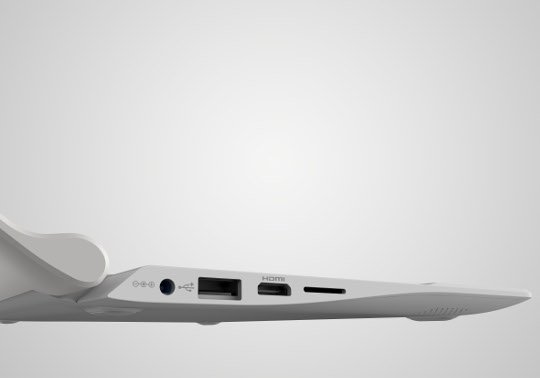
You can also fina a more clear photo in the instructions (page 15):
Click to access TERES-I.pdf
Feb 05, 2017 @ 14:29:38
Oh, I see. I found a power supply in the spare parts list. It is 2A, 5V, just what a normal usb charger gives.
Are there any other ways to charge?
Feb 04, 2017 @ 22:40:56
Hello, what connector dies the panel use does it use isp panels? Are there other options for compatible screens?
Are there plans for a 13″ screen version. My main needs are big battery (14hrs battery life) and a clear 13″ hd screen. Like is seen in many cheap chrome books. good job!
Feb 05, 2017 @ 01:29:41
The screen connects to the mainboard via an eDP port (Embedded DisplayPort). Not sure about resolution or panel type (ISP or not) but regarding the screen size – I believe they will stick to this size at least for the first versions, because that is what the plastic body can fit. The primary aim here was low weight and power usage.
Feb 05, 2017 @ 22:15:16
Congrats to everybody who worked to make this laptop a reality!
It won’t have this or that feature that we commonly have on average laptops, but it has the uncommon property of being really open-sourced, and it’s important we have see more of those.
Feb 05, 2017 @ 23:02:20
It’s intriguing… Though I think I’ll wait (and hope) for a slightly thicker, rev 2 version that doesn’t do the Applethin concept, and wait for chips that support more ports/functionality. I do like the concept of an on board oscilloscope. I’m in the market for both a scope and a workshop PC… That makes this kinda intriguing. It’d depend on capability, of course. My only question is how useful is this as a PC? What can I do besides browse and view PDF files on an ARM based core?
Feb 06, 2017 @ 21:41:36
I’m sorry but.. 1GB ram.. in 2017? Are you serious Olimex?
Ram chips are dirt cheap, why would you do that?, what’s the point?, with 1GB ram the only thing you’ll be able to use is a text editor, and with that keyboard is the last thing you want to do, if you try to browse in any modern browser, and in any website with any kind of media.. you’ll eat the whole GB just with a pair of tabs/windows.
Anything with less than 4GB of ram can’t be used for anything more than a show toy, yes you can have a full linux system running in 50MB of ram in desktop, but you’ll want to be able to use the apps in it..and you aren’t going anywhere with chrome or firefox at 1GB, not to say if you need to compress or uncompress files, or just compile anything.
Suggestions:
Try to get a good power regulator, i don’t mean just in conversion efficiency, but one that doesn’t eat the battery while idling or being turned off just because the circuit is connected (like happens with most).
Is a good idea to add another input, besides the jack, to charge with solar panels (of any kind) so a step-up/down auto chip could do the work, is cheap and super handy.
User replaceable 18650 batteries could be super nice, people wants long battery, not thin things, 18650 are cheap and very easy to source, they could be charged by the regulator or replaced in seconds by spare – already charged- ones, like if it was any consumer device that uses normal batteries, also.. will be cheaper and better than the “flat” batteries.
Get the usb ports protected, for heavy static discharge, reverse polarity, high voltage, and high negative voltages, basically protecting it from things like the “usb killer”.
Add an external sma connector for the wifi/bluetooth , to use custom external antennas.
Feb 07, 2017 @ 13:07:50
Better try to keep up with reality: https://olimex.wordpress.com/2017/02/07/fosdem-and-teres-i-update/ and maybe also visit http://www.linuxatemyram.com some day in the future 😉
Feb 07, 2017 @ 08:16:19
Is there any way to add real RS232 port not USB-adapter to this?
Feb 07, 2017 @ 16:00:35
Two hardware related questions:
1) I would assume the panel is IPS right? Did you get any feedback from FOSDEM visitors about the quality already or can you compare on your own?
2) Since currently only the 4GB eMMC variant is available are you able to share some performance numbers? Not with hdparm/dd or other broken tools but after switching to performance cpufreq governor using iozone (might require an ‘apt install iozone3’)? It’s just a chdir to a location on eMMC (eg. ‘cd /’) and then
Feb 08, 2017 @ 12:23:52
I was much pleased to hear about the TERES project. I thought I could finally own a laptop that is open-source from the core, hardware included.
Unfortunately, after digging around your specs, I’ve realized that your computing platform, based on the Allwinner A64, requires a proprietary GPU driver. According to sunxi wiki the “Allwinner A64 features […] a Mali400 MP2 GPU from ARM” https://linux-sunxi.org/A64 Currently there is no working open-source driver for Mali GPUs.
This takes out all the magic that your product had… why bother with open-source hardware if you are still running proprietary drivers?
Taking this into account I would urge you to support http://limadriver.org/ , a project striving to create an open-source driver for Mali GPUs. Once Lima is completed you’ll be able to market your TERES as the first all-open-source laptop.
Good luck!
Feb 08, 2017 @ 13:16:59
Correct me if I’m wrong, but one project is open source when there are sources which you can study, learn, modify and TERES I is exactly this.
That some features of one processor has no completely sources yet do not make the project less open, as if you want to use binary blob-less completely open source Linux you can, just it will have terrible performance at this stage.
TERES I is open source as hardware (which is made by us) and everyone can download study, learn and modify the hardware files. This is where we have expertise and focus. For the software support we rely mostly on Linux community, as we are not such Linux experts yet to may write FOSS software for GPUs with no documentation.
Feb 08, 2017 @ 15:56:43
@wuer: Maybe you’re just a victim of the stupid ‘the Mali hype’ in pine64 forum (generated especially by some stubborn and irresponsible moderators over there suggesting one would need this Mali thingie for everything display related which is plain BS)?
Please be aware that ‘GPU’ on ARM devices has a totally different meaning than on x86. Mali400 is an old, slow and boring 3D accelerator with some 2D features. If you are not a retro gamer you’re in the lucky position to not need any Mali drivers at all. All the basic display stuff (on most recent Allwinner SoCs called ‘DE2’ — display engine 2) is totally unrelated to Mali, same with video encoding/decoding.
If Olimex is smart they send immediately a dev sample to this lady here and a week after she got the laptop we all will be able to enjoy X windows with mainline u-boot/kernel on A64 devices: https://olimex.wordpress.com/2017/02/07/fosdem-and-teres-i-update/#comment-24929
For a basic understanding regarding this Mali confusion (and what ‘GPU’ really means on ARM devices) please check this here: http://www.cnx-software.com/2013/12/10/most-embedded-gpus-do-not-support-hardware-video-decoding-acceleration-the-vpu-does/
Feb 08, 2017 @ 18:24:14
@Thomas Thanks a bunch for your input! Actually I’ve never heard of pine64 forum, never been there. I was aware that the VPU was a separate component in ARM designs but had no idea that the same happened for the 2D graphics pipeline. I just wrongly assumed that Mali was the responsible for both 3D and 2D.
Well, these are great news! BTW, is it possible to run X with current mainline kernel on A20? Looking at https://linux-sunxi.org/Linux_mainlining_effort#Status_Matrix it seems so. Has anyone tested this on OLinuXino A20?
Feb 09, 2017 @ 10:37:35
@wuer: I’m not that much into display stuff (we use these devices more or less headless all the time) but you can trust linux-sunxi wiki here. SimpleFB (u-boot sets up the framebuffer first and kernel just draws into later, no sorts of any acceleration though as far as I understand) works, the better solution would be a DRM driver.
So an unaccelerated blob free X will run with mainline kernel on most of the older Allwinner SoCs (using DE1 — dispay engine 1) and with SimpleFB on most of the newer ones that come with DE2. And it seems to work ok-ish even if ‘no acceleration’ sounds pretty bad. In Armbian we collected a lot of patches floating around for new H5 SoC (we could re-use a lot for longer available H3 directly since fortunately Allwinner isn’t that innovative) used on OPi PC2 and people report that they’re happily doing all the stuff I would never do on any such device (desktop replacement). With mainline u-boot and kernel and not tampered with any Allwinner code or blobs. H5 is somewhat simpler to support but no choice for a laptop since you want PMIC (power management IC) support to be able to use/charge a battery.
And while you would always need ARM’s blobs to get Mali acceleration (still mostly boring/misunderstood and not useful for most X stuff since it’s still just 3D acceleration and some 2D) unless something like Lima driver gets finished you can even make use of HW accelerated video decoding without blobs now, at least on one of the older DE1 SoCs: http://free-electrons.com/blog/support-for-the-allwinner-vpu-in-the-mainline-linux-kernel/
I would expect everything but Mali (sorry to all you retro gamers) being possible on A64 sometimes in 2017 too.
Feb 08, 2017 @ 18:28:27
I want one 🙂
Feb 10, 2017 @ 20:41:45
Looks fantastic. I would love to know more specs.
1) How long does it work on batteries?
2) how hot is it (in particular in summer, and under heavy processor load)?
In case would it be possible to add a small fan?
3) what kind of programs can it run smoothly?
e.g. libreoffice , or youtube videos, or supertux, or extreme tux racer, or minecraft
4) would it be possible to have ethernet port?
5) would it be possible to have 2GB RAM ? (would this help wrt (3)?)
Feb 26, 2017 @ 18:35:10
Do you have a rough estimate on when the parts (and more importants, the kits) will be available? And will you ship to europe too?
Mar 10, 2017 @ 01:18:50
Will there also be a keyboard with trackpoint and maybe without trackpad?
Apr 20, 2017 @ 15:55:28
It would be nice if upgrades were made every 2 or 3 years, to keep the laptop on the edge without having to change, or trash, the whole of it. Couldn’t you offer or promise something like this ?
Anyway you’ve done a wonderful job. Thanks a lot !