
All variants of the Open Source Hardware Linux computer A64-OLinuXino now are back in stock!
all fun projects at Olimex Ltd
06 Sep 2022 12 Comments
in Allwinner, ARM, linux, olinuxino, open source, OSHW Tags: a64, Allwinner, linux, oshw, sbc

All variants of the Open Source Hardware Linux computer A64-OLinuXino now are back in stock!
04 Dec 2019 11 Comments
in kodi, olinuxino Tags: a20, a64, kodi, media, olinuxino, player

Few days ago I blogged about the KODI build scripts for A20 and A64 OLinuXino ad promised pre-build images on our server. This is now done and the images can be downloaded from our ftp for A64 and A20.
A20 HDMI audio currently do not work, but Dimitar and Stefan work on this and they say this will be fixed soon. So crossing fingers we may have good news for Christmas!
28 Nov 2019 10 Comments
in Allwinner, ARM, kodi, linux, olinuxino, open source, OSHW Tags: a20, a64, kodi, olinuxino, openelec

LibreELEC is small OS which has everything to run KODI on top of it. Thanks to Dimitar Gamishev and Stefan Saraev now A20 and A64 OLinuXino has support for it.
A20 has one annoying problem there is no HDMI audio as listed in Linux-Sunxi mainlining efforts.
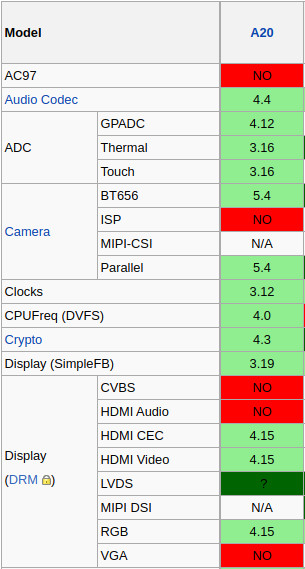
If someone is capable to do this and have time to spend would be great, as it seems nobody cares to use A20 as media player 🙂
On A64 everything works and HDMI has audio as well.

so KODI is running full featured:

Both A20 and A64 decode up to 4K movies but of course can’t display such resolutions.
Build scripts are on GitHub. Images will be add to our FTP.
08 Mar 2019 13 Comments
in Allwinner, ARM, armbian, linux, olinuxino, open source Tags: 5.0, a64, Allwinner, kernel, linux, mainline, olinuxino

Linux kernel 5.0 was just released and as we were working this week to the release of mainline Linux image for A64-OLinuXino (as till now it has the ugly android based 3.10 kernel) we decided to release latest kernel.
The images are available on our FTP.
There are two images Debian headless or Ubuntu desktop.
Known issues with these images:
How to build the images is explained here.
Mainline Linux Kernel 5.0 images for A13, A20 and A33 OLinuXino and SOMs is in progress.
16 Jan 2018 4 Comments
in Allwinner, ARM, som Tags: a20, a64, am3352, module, on, RK3328, RK3399, sitara, SODIMM, som, SOM204, system

SOM204 is SODIMM form factor System-On-Module we are working for a while (actually from so long time ago that SOM204-EVB platform is made in Eagle which we dropped to use officially from quite some time ago).
The SODIMM connector has these signals:
You can see complete SOM204 platform signals here.
The idea behind SOM204 is to make Universal interchangeable SOM with different performance and resources.
Our first SOM204 module is with A20 processor, it’s now in production and will be available for purchase next week.
The second SOM204 module is with A64, the third is with RK3328 which we expect to be ready for production around June. Next to follow is AM335X which will be ready by end of the year together with RK3399. The goal is to have 5 different modules by the end of the year.
A20-SOM204 comes with 1GB RAM, optional SPI Flash or eMMC Flash up to 64GB, two native Ethernets (this is the only A20 board with dual native Ethernets) Gigabit and Megabit, SATA and so on. The USB3.0 interface and PICe interfaces are not wired. On top on SOM204 platform LCD and additional GPIOs are exposed on FPC connectors:

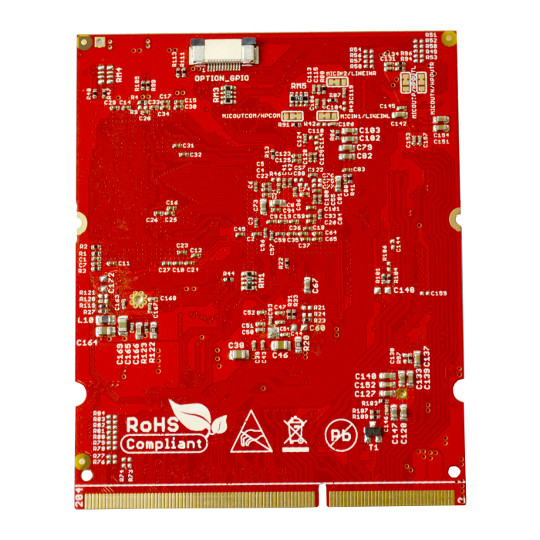
The A20-SOM204 schematic is here.
A20-SOM204-EVB is evaluatuon board with A20-SOM204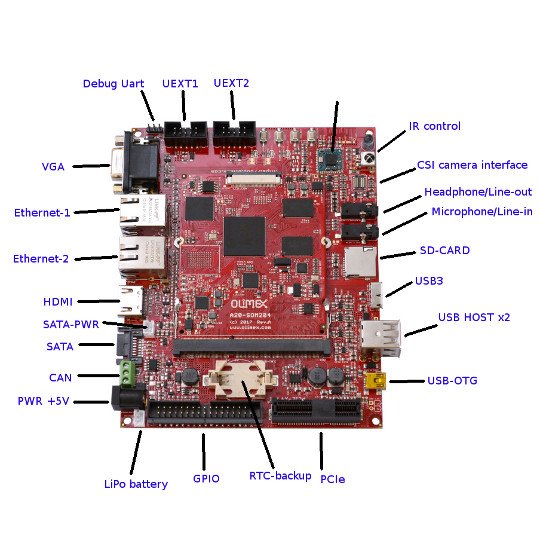
A20-SOM204 software is Armbian with mainline kernel and support for all SOM peripherials.
18 Oct 2017 18 Comments
in workshop Tags: a64, Allwinner, Hardware, laptop, Open, oshw, Source, teres

This Saturday 21st of October we will have TERES I assembly workshop!
Customers from Bulgaria who placed orders for TERES I DIY Open Source laptop will have their laptop kits ready and are invited to come and we assembly them together!
The assembly workshop will be in OLIMEX Training Building and will start at 14.00 o’clock.
No need to have Laptop kit to participate, everyone is welcome to join us.
05 Jun 2017 42 Comments
in Allwinner, Android, ARM, debian, linux, new product, olinuxino, open source, OSHW, wifi, wireless Tags: a64, board, olinuxino, oshw


A64-OLinuXino OSHW board is now released. Current revision is Rev.C.
Features are:
For the moment we have three models:
The optional connectors and SPI Flash etc may be assembled upon request for small fee.
Recent Comments