
The idea about EURO 1.00 Do-It-Yourself educational RISC-V computer came at TuxCon 2024 and I made lighting talk about it:
So the idea came to this:
- Easy to solder DIY kit
- Complete all in one RISC-V computer with bare minimum Woz like monitor which will allow you to learn the RISC-V instructions by poking, peeking and disassembling the memory
- Price of EUR 1.00!
Here is the result:
CH32V003 in SO8 package – for easy soldering was choosen. It has just 6 GPIOs
PS2 takes two GPIOs
VGA takes three GPIOs – Vsync, Hsync and RGB
we left one more GPIO where Audio buzzer is connected
All done in beginner friendly PTH components

Now the fun part begins. There are already software resources for CH32V003:
- If you want to bare metal program CH32V003 there is PicoRVD where you can program it with single wire via any Raspberry Pi RP2040-PICO!
- ch32v003fun covers you with software support for every feature
- There is even Woz like monitor called Vmon
- There are also retro games made for ch32v003
Now the goal is to make PS2, VGA intergration to Vmon and have this bare minimum for OpenFest where interested people to learn the RISC-V architencture and instruction set will be able to build their very own One Euro RISC-V computer and play with it!
As CH32V003 have only 2K of RAM VGA resolution of 320×200 is possible in text mode 40×25 characters. The video will be generated without graphics video buffer, for the games user defined characters could be used.
It will be challenging but this makes it even more fun.
Next week we will have prototypes, so if you are interesting to join the software development sent me email to info@olimex.com and I can mail you one!
This board will be available as Soldering kit at our web www.olimex.com when complete.
The price will be EUR 1.00!










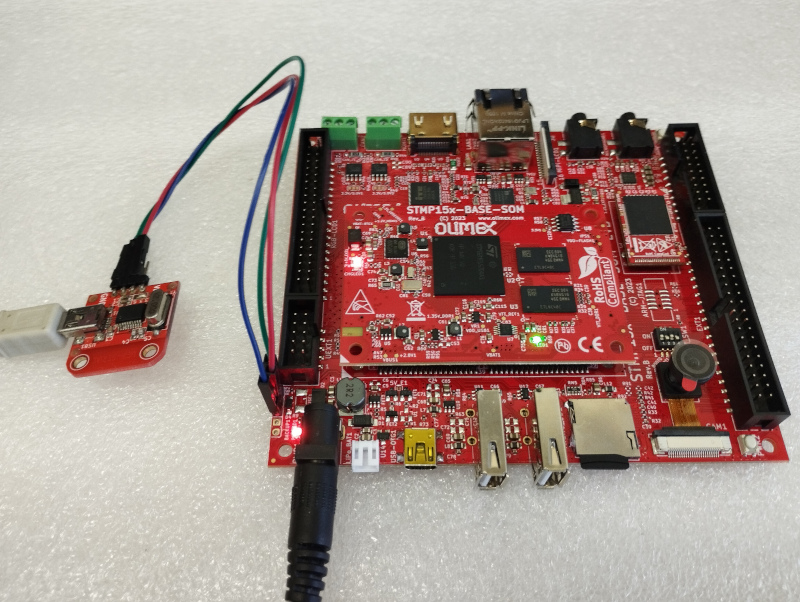


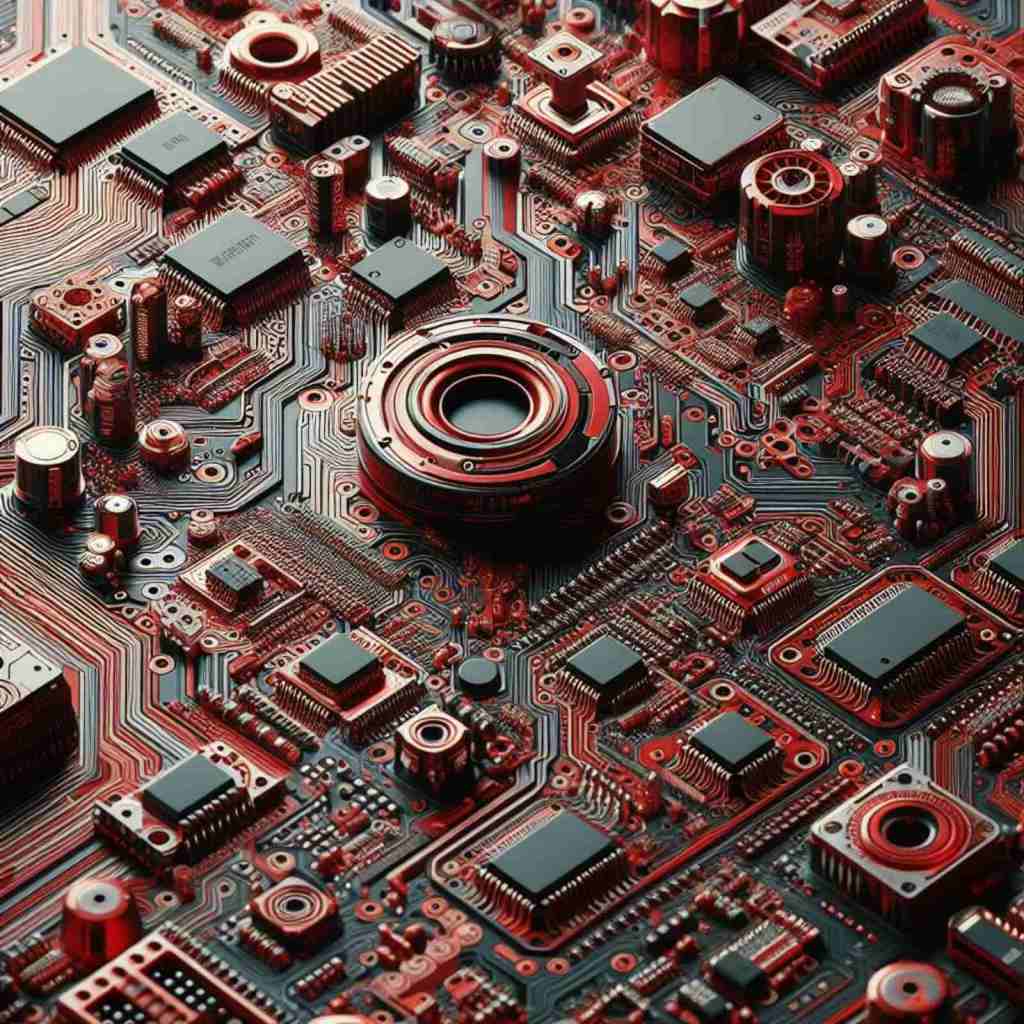
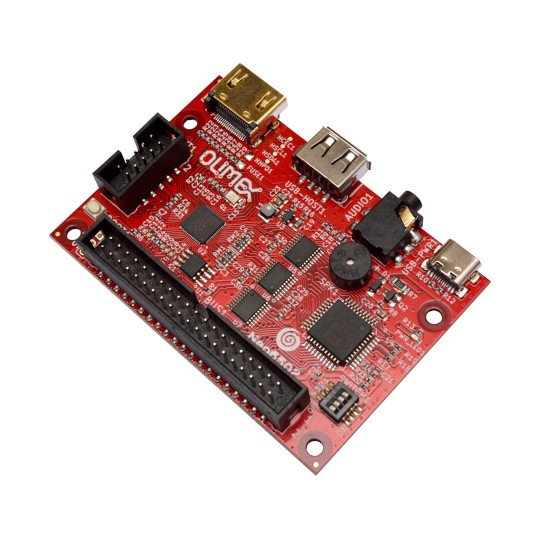






Recent Comments